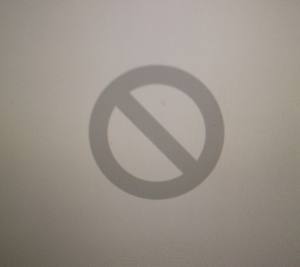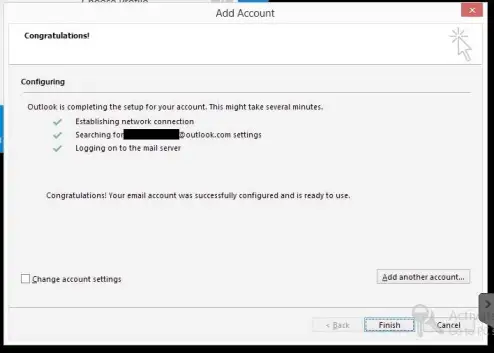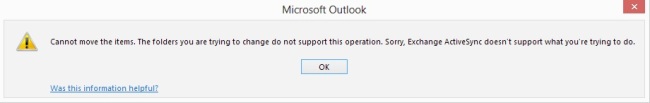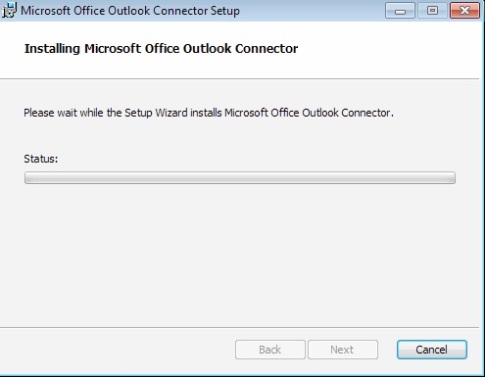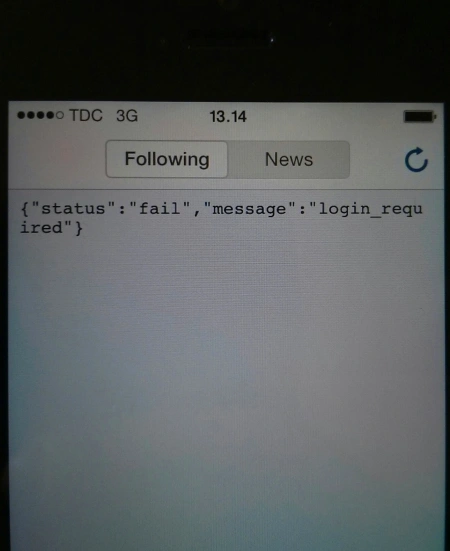I’am a long fan of Clonezilla, which I have been using many years cloning
both Macs & PC
With Yosemite, Apple made a change to the disk partition system
From the old HFS+ to CoreStorage, which makes it impossible to use Clonezilla to clone Macs.
The CoreStorage system is supposed to work better with FileVault (Apples file encryption system)
Its possible to make a image of mac running Yosemite (with CoreStorage), but once trying to clone the image
to a other Mac this will boot up with a “forbidden sign”
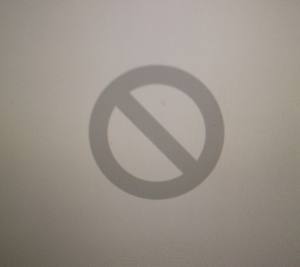
The work-a-round for now is to convert from ”core storage” to HFS+
before cloning, then Clonezilla etc.will work again.
{ Do this on you own risk – remember to backup 🙂 }
Open ”Terminal”
Write:
diskutil cs list
(you will see something like this)
Logical Volume Group 8B0FF229-63B8-428E-8671-A3B174538C6A
=========================================================
Name: SSD
Status: Online
Size: 119174365184 B (119.2 GB)
Free Space: 18907136 B (18.9 MB)
|
+-< Physical Volume FDFD9954-D68A-41A2-ADC5-28352E3F74BD | —————————————————- | Index: 0 | Disk: disk0s2 | Status: Online | Size: 119174365184 B (119.2 GB) | +-> Logical Volume Family EA6FB1F0-9A71-4631-8886-540BBA5D3399
———————————————————-
Encryption Status: Unlocked
Encryption Type: None
Conversion Status: NoConversion
Conversion Direction: -none-
Has Encrypted Extents: No
Fully Secure: No
Passphrase Required: No
|
+-> Logical Volume B4283DB8-1F41-4E11-8192-9097C39CD332 —————————————————
Disk: disk1
Status: Online
Size (Total): 118803136512 B (118.8 GB)
Conversion Progress: -none-
Revertible: Yes (no decryption required)
LV Name: SSD
Volume Name: SSD
Content Hint: Apple_HFS
In Terminal write:
diskutil coreStorage revert {logical volume name}
e.g for above:
diskutil coreStorage B4283DB8-1F41-4E11-8192-9097C39CD332
This process will take at most 10 seconds – once this is done you can clone
to a image which will boot on a new Mac.
For more info on Yosemite & CoreStorage- see this article at Arstechnica